Conference App
About This Space
The app is used to for hosting events. It allows users to select their schedule, rate sessions, and leave feedback for speakers
Last updated on February 14, 2020
Forked from: /profound-logic/plus2019/
Public Permissions: View Open/Fork Run Comment
Conference Scheduling App
Use this browser-based Mobile App to let your conference attendees view and customize their conference schedule.
Add to your Mobile Home Screen
Navigate your mobile browser to https://noderun.com/run/[owner_profile]/[app_name].
Then, find the Add to Home option in your browser.
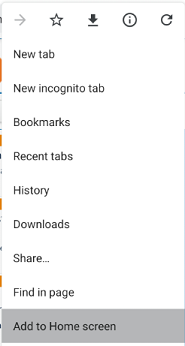
Edit your Profile Photo
To edit your profile photo, visit https://noderun.com. Once logged in, select the Upload New Avatar menu option.
![]()
Edit your Display Name and Bio
In the app, tap the hamburger menu to Edit your Display Name and Bio.
Plan your Schedule
Tap the plus sign to the right of the session you want to attend to add it to your schedule. A green checkmark will appear.
You can select My Schedule from the hamburger menu to see only the sessions you have selected.
Rate Sessions and Leave Feedback
Tap any session to see session details. From the Session Details screen, you can rate the session or submit feedback.
More Spaces By Alex (@alex)
40588
0
1
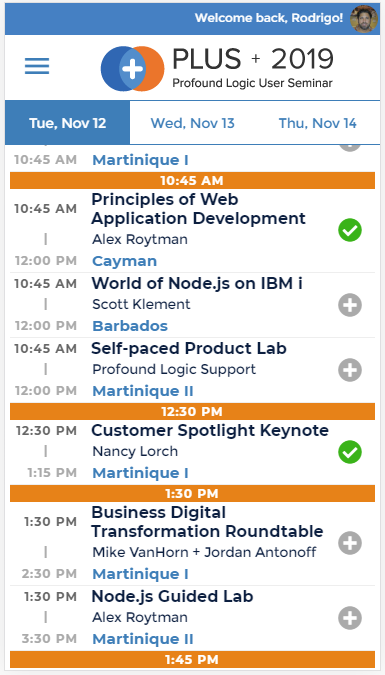
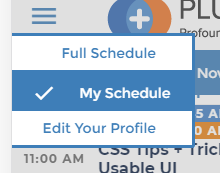
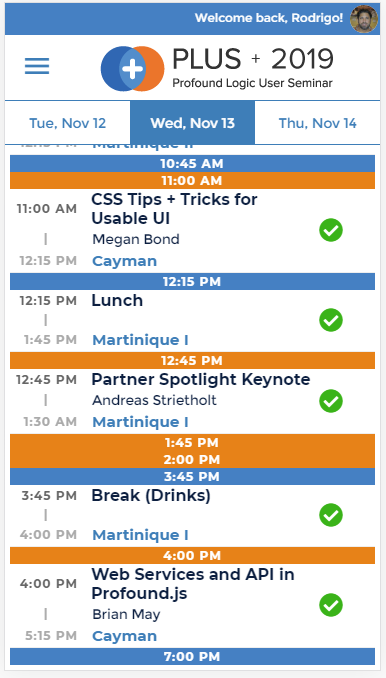
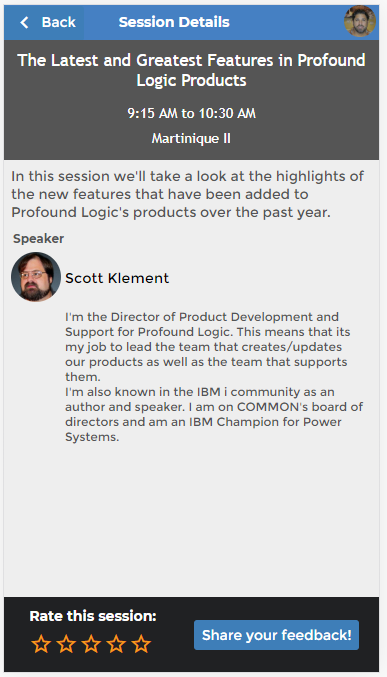
Be the first to comment:
Comments