Custom Server
About This Space
This workspace deploys a custom server
Last updated on November 7, 2019
Public Permissions: View Open/Fork Run Comment
Custom Server Template
This template uses a custom Node.js server rather than the built-in Express server used by NodeRun.
When configuring a custom server, find the main server file, select Properties, and mark the checkboxes labeled App Start File and Custom Server.
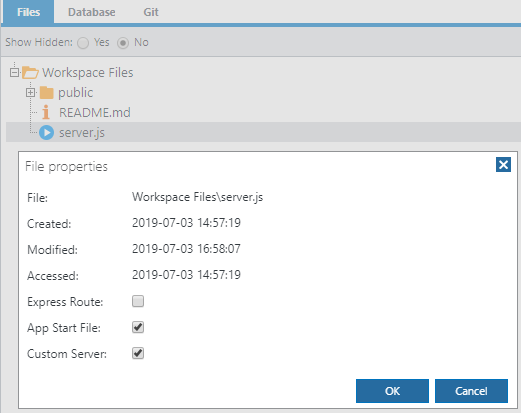
To be accessible via NodeRun, your custom application server must listen on port 8081, which you can access dynamically by using process.env.PORT.
With custom servers, when you make changes to your server-side code, you must restart the application server. You can do this from the Server menu in the IDE.
More Spaces By ChatChii iClassic (@chatchii-iclassic)
- 1
- 2
4086
0
0
4062
0
0
This interactive app prompts the user for key fields to lookup a database record and displays the results
4114
0
0
This interactive app prompts the user for key fields to lookup a database record and displays the results
4225
0
0
This workspace illustrates the basic setup of an HTML page that includes external JavaScript and CSS files
4057
0
0
Displaying information in grids is fundamental to developing applications. This demo application displays a list of products in a grid.
4274
0
0
3931
0
0
- 1
- 2
Be the first to comment:
Comments